Computers normally go to sleep or are on standby to reduce power usage and protect battery life. During this state, the central processing unit becomes idle, which is a source of concern for people who have a keen desire to keep their computers always running. PowerToys Awake is a tool for Windows designed to keep a computer awake without having to manage its power & sleep settings. This can be helpful when running time-consuming tasks, ensuring that the computer does not go to sleep or turn off its screens.
People keep their computers running for several reasons. For individuals, it can be for easier accessibility. For a business running a network, the computer must always be running. To keep your computer running, you need to ensure it does not go to sleep. In this quick guide, let me show you how to keep a computer running all the time.
How do I keep my computer active while away?
In order to stop your PC or Laptop from sleep mode without changing any setting. All you need to Follow following steps.
Note
- Download Powertoys: Download Official Application from Microsoft called Powertoys download.
- Install The Powertoys: After downloading this software. You need to run setup. just follow simple instructions on screen and complete installation process.
PowerToys Run is a quick launcher for power users that contains additional features without sacrificing performance. It is open source and modular for additional plugins. To use PowerToys Run, select Alt + Space and start typing! (Note that this shortcut can be changed in the settings window.) - Enable Awake feature: On window you will find “Awake” option that have many settings.
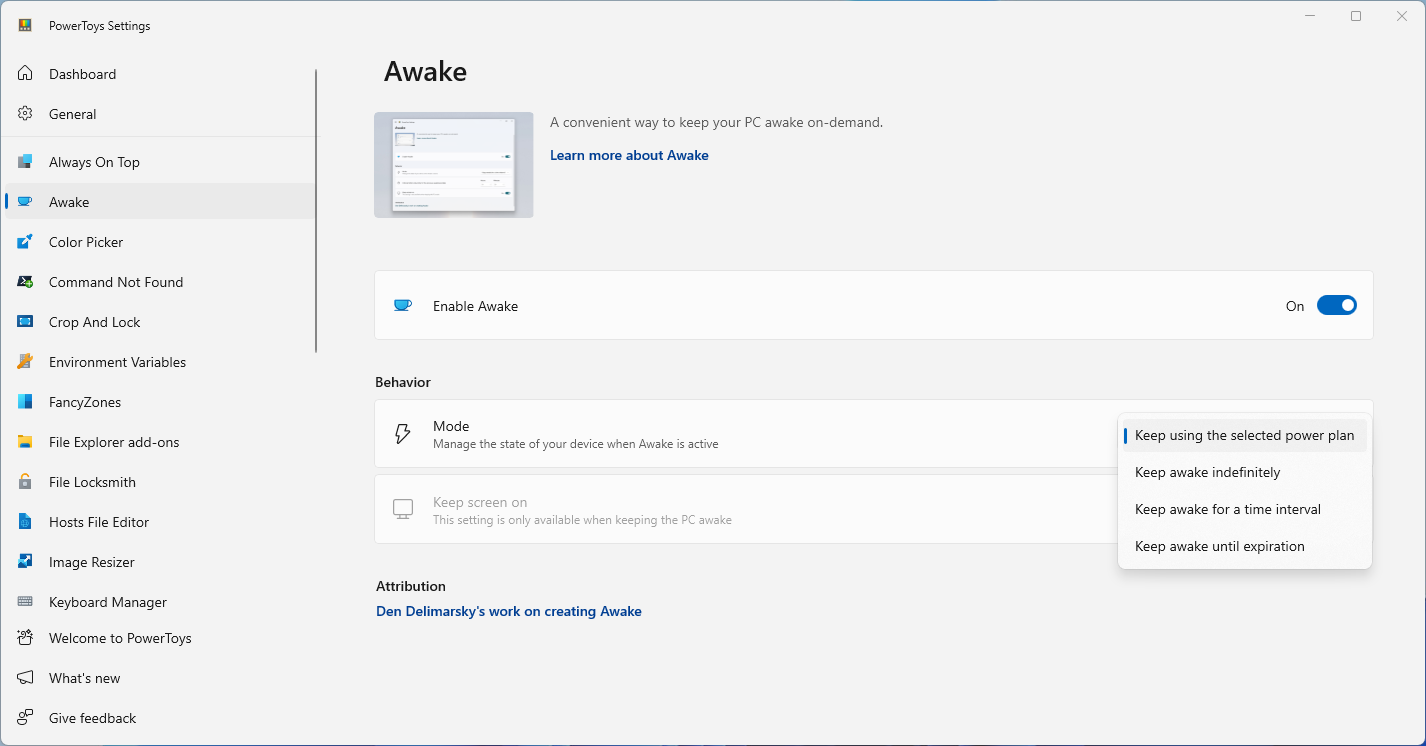
- Setup: Now from behavior you can select how the mode should work. There are some other settings are available listed below.
| Setting | Description |
|---|---|
| Keep using the selected power plan | The computer awakeness state is unaffected. The application is waiting for user input. |
| Keep awake indefinitely | The computer stays awake indefinitely, until you explicitly put the machine to sleep or close/disable the application. |
| Keep awake for a time interval | Keep machine awake for a defined limited time. After the defined time, Awake returns to the previous state. |
| Keep awake until expiration. | Keep machine awake until a defined time. |
Note
PowerToys Awake is a utility tool for Windows designed to keep a computer awake without having to manage its power & sleep settings. This behavior can be helpful when running time-consuming tasks, ensuring that the computer does not go to sleep or turn off its screens. When PowerToys Awake is turned on, it will manage the awakeness state of the computer.
